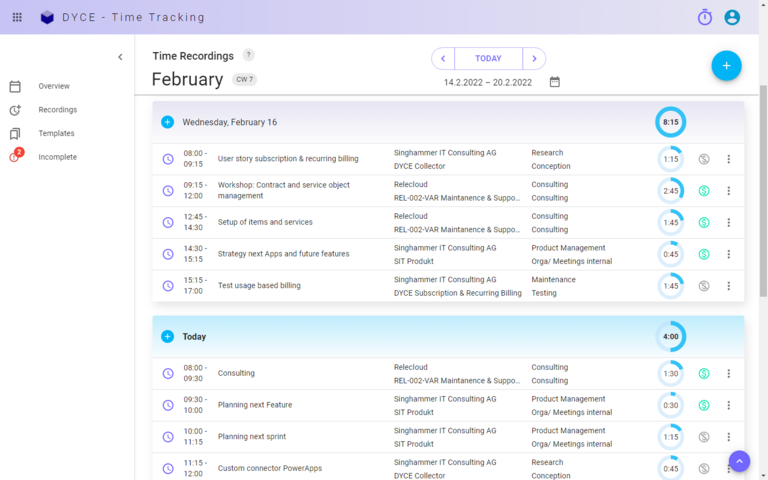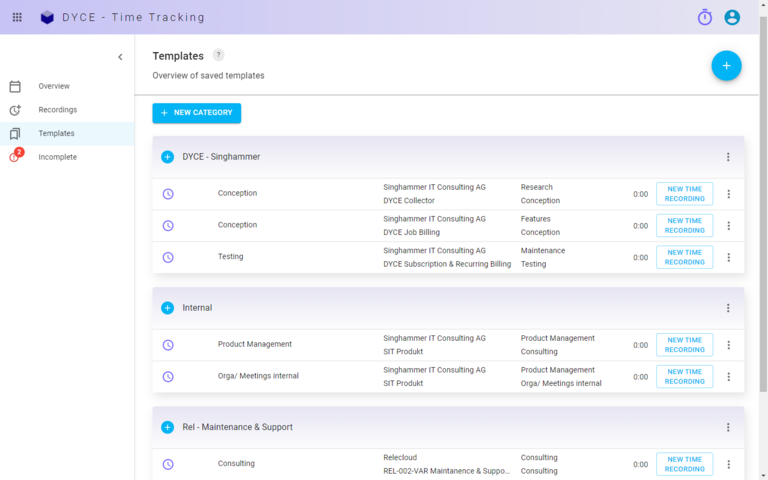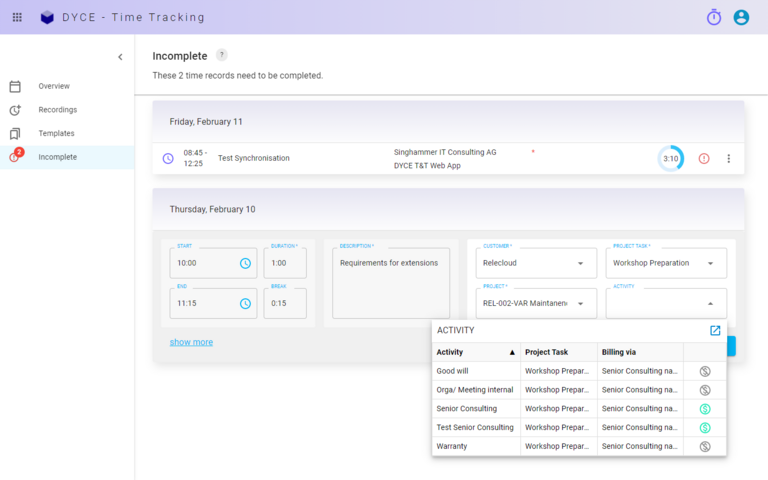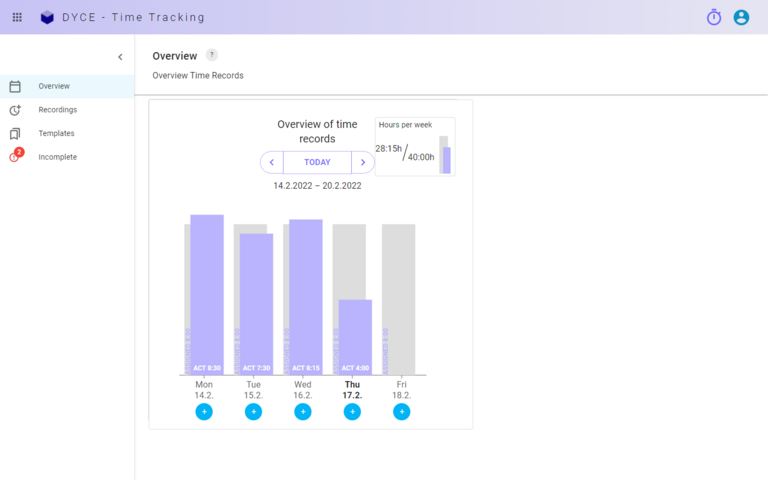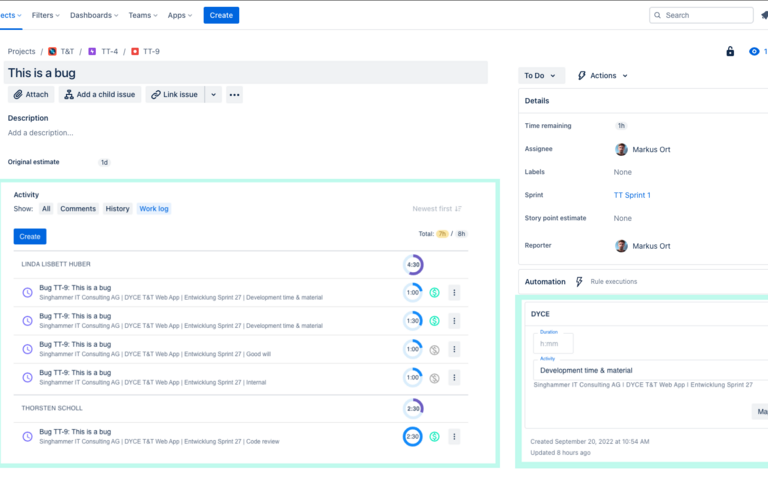Where did the time go?
Approximately 20% of billable hours are lost because project time recordings are created late, inaccurate or not at all. Complexity and lack of usability make it tedious and time-consuming to enter and track time recordings in Microsoft 365 Business Central. In the worst case, time recordings are wrong, requiring editing by the project manager, or are never invoiced. This directly impacts your bottom line and the profitability of your projects.
At last: time recording is almost fun
Save work for yourself and your co-workers. With DYCE Time Tracking you can expect a clean and user-friendly interface, and - in combination with DYCE Job Billing - a powerful tool for billing project time recordings. The app can be integrated in Azure DevOps, Jira Software, and Jira Service Management. More billable time recordings will be reported on time. At the end of the month, the project manager is happy, the accounting department is satisfied, and earnings are high.
Pricing
Try DYCE Time Tracking for free for 30 days!
The notice period for canceling your subscription is 1 month.
Monthly fee:
| Base fee for user environment (also for using DYCE Time Tracking API): | €59,00 |
| Price per Time Tracking user: | €7,50 |
All prices are recommended net customer prices in EUR without applicable local VAT.